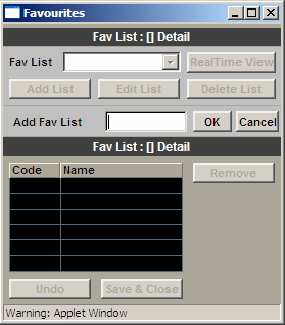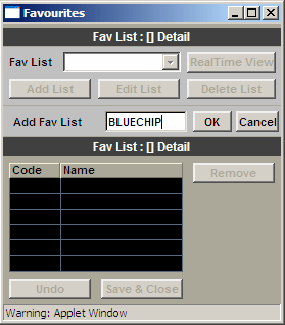How to create my favourite counters list?
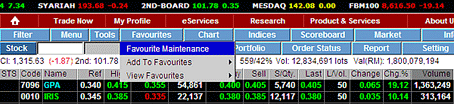
SCREEN 1
- You have to create a Favourites List before you can add your favourites counters to the list.
- Click on the "Favourites" Menu and select "Favourite Maintenance" (refer to screen 1).
A screen will pop-up (refer to screen 2A) - Click on "Add List" and name the list according to your preference.
Click "OK" and the "Favourites" window will disappear. You can create up to maximum of 10 lists with maximum 20 counters in each list. (refer to screen 2B) - Exit this screen by "save & close" it
|
SCREEN 2a |
SCREEN 2b |
Alternative Step To Add Favourite Counter into Favourite
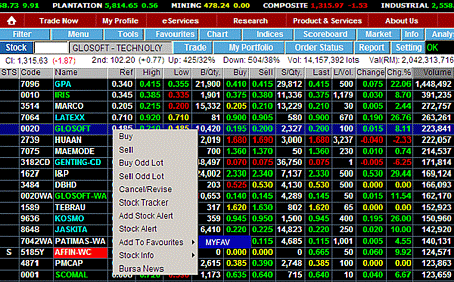 SCREEN 3
SCREEN 3
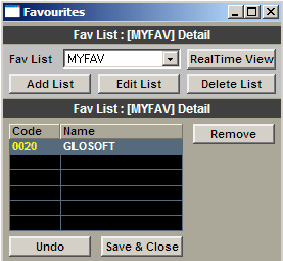 SCREEN 4 SCREEN 4 |
To Add Favourite Counters into Favourite List
|
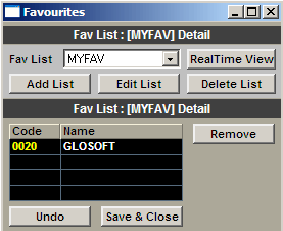 SCREEN 5 SCREEN 5 |
To Add/Edit/Delete Your Favourite List
|
To View Your Favourite Counters
- Click on the "Favourites" Menu and select "View Favourites". Select one of your Favourite List(s) and your favourite counters will be displayed
To Exit from Favourite List
- Click on the "Reset" button located at the right bottom of the screen. This action will exit the screen of your favourite counters.
To Remove A Counter From Favourite List
- Click on the "Favourites" Menu and select "Favourite Maintenance". (refer to screen 5)
- In the "Favourite" window, select your Favourite List from the drop down menu. Click on the counter you wish to remove and press "Remove". Click "Save & Close" button.